Well all of my excitement was for NOTHIN! I'm so upset...the stupid hard drive came with "quick set up" instructions, but NO detailed instructions leaving me completely clueless. Now when I first set it up, I was like, no big deal, it should work...wow that was easy. Oh no no no, I was mistaken...when I tried transferring my files, the darn things never showed up on the external hard drive. It was saying it was there, and that they were being added, but then it was like they just disappeared.
I started pushing buttons trying to configure it, and somehow found like 3 weird drives and deleted them and after I deleted them, it seemed like new ones just kept getting created. So whatever, I tried putting my files into there, and after the third one, they sticked, so I was like, ok sweet and just went with it.
I understand that many of you may be reading this and shaking your head in either disappointment or disbelief. But unfortunately it is true...I had no idea what I was doing! :)
Subscribe to:
Post Comments (Atom)
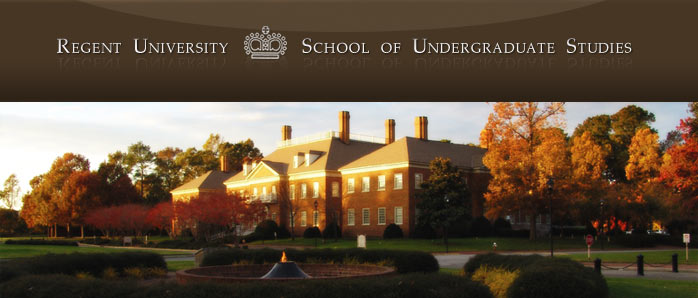

2 comments:
sorry about your external drive troubles... thanks for the info about Myspace.com... hopefully I can report it's gone soon!
Haha...I did the exact same thing when I first learned about paul.regent.edu, I tried other people's names to see if it worked. I believe that an old webmaster was named Paul and for some reason he set his name up as a forward to the webmail. At any event, I get a really cool email access :-D
Hey, I am stopping by work at 8:00am tomorrow to fill out my timecard. If you are going to be in as well, you can bring your external hard drive and I will format it with either your or my Mac. Let me know if that will help.
Post a Comment